Best Ways to Increase Your Popularity Through Instagram Videos
by Sharon E. Moore
One of the popular social media platforms in 2020, Instagram, is one place where your popularity can take you a long way. With over a billion users posting 500 million stories every day, it is quite evident that people are hooked to Instagram.
Contents
Instagram videos
Any user can upload videos on Instagram, either as direct posts or as stories. The video can be a maximum of 60 seconds, while that of a story is 15 seconds. These video clips can be transferred from other sources or can be recorded directly before uploading.
Why use Instagram videos?
The simple answer: videos are incredibly popular and appealing in general, not just on Instagram. Statistics reveal that videos can be compelling in terms of marketing, with the conversion rate and reach being several times higher with video content.
If you are advertising on Instagram through videos, it can be a big boost for your brand to promote your product. Instagram videos can largely influence your popularity on the platform if done right.
This article gives you some techniques that you can use when making your Instagram videos to improve the quality of content and to also connect with your target audience.
Tips to make popular Instagram videos
Video formatting
Irrespective of what video you post, the first thing to keep in mind is the quality of the video and hence, the necessary specifications of the video. The best videos on Instagram are of the .mp4 format with the following specifications:
AAC audio, 30 fps frame rate, a file size of not more than 15 MB, and dimensions of 864 pixels by 1080 pixels. Vertical videos are becoming popular on Instagram and other social media because the viewer does not have to turn the screen to watch the video now.
Be clear with the goal and content
Probably the most significant limitation you can get with Instagram videos is the time limit: not more than a minute (note that live video recordings can last up to an hour, but you get only one chance to do it right).
This is why it’s essential to plan out your content and ensure it can be made into a video of that duration. Remember to have a catchy opening so that users pause and see the video even when mechanically scrolling their Instagram feed.
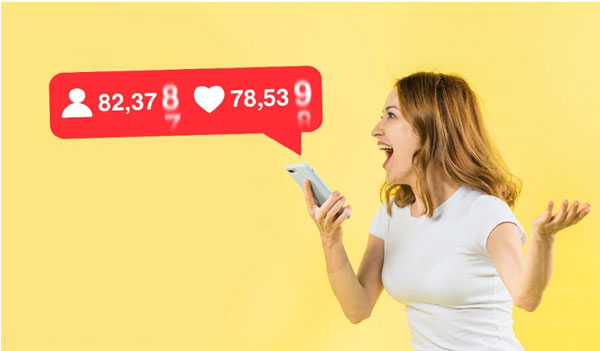
Are you trying to spread the news about a campaign? Are you trying to get more likes by sharing a cool stunt you performed? Keep that goal in mind and then plan your video to emphasize content accordingly.
Live recording done right
If you plan to record and upload a video (of yourself or others), remember to get the lighting right: natural lighting is generally preferred. Keep the camera focused on the subject, and check whether landscape or portrait mode works better. If someone sees a dark or blurred video and the audio isn’t clear either, they are likely to keep scrolling.
Keep your camera steady when shooting; you can always use a stand or some other support, but make sure it doesn’t interfere with the subject’s view or the sound. If your phone camera or video recorder is not that good, use a professional camera if you have one; as much as possible, don’t compromise on video quality.
Photo slideshow
What if you want to share two dozen photos you took at a party or some other event, but you are worried that if you upload all of them, your followers might skip the whole post? This is where you can use a photo slideshow. You would have seen these on birthdays or weddings where a video compilation contains just photos one after the other.
There are many free photo slideshow maker available online that give you a template. For example, InVideo’s slideshow maker allows you to add other text, graphics, and stickers on top of the images to make it more appealing. With these effects and the video format, people are more likely to see your photo collection on Instagram, giving you more likes and views.
Use of text
Most videos tend to be watched on mute because videos start playing automatically on Instagram feed when someone scrolls. So, you must plan your video such that it is possible a viewer understands and is captivated by your video even in mute.
Even though visual actions are much more powerful than text to get viewer’s attention, effective use of text in the form of subtitles, title cards, or captions can significantly complement your video by providing the viewer information they would not otherwise get without sound.
Time-lapse videos
This method is useful if you are promoting a business, or if you want to share the video of some artwork or product that you created. You have to compress several minutes or hours of footage into 60 seconds, and the most popular way of doing this is through time-lapse. If your phone camera doesn’t have this feature, you can find video editing apps that enable you to do it.
Video editing
From stitching together, different clips to fancy effects like time-lapse, video editing is a vital part of increasing the quality of your video. Use the right effects and options to enhance your video, but do not go overboard. An unfiltered, unedited video that looks pleasing and engaging is also sufficient; again, remember to never compromise on quality.
Hashtags and geotags
After all the hard work, you’ll want to do the final step of making your video more noticeable by using hashtags and geotags. With specific, relevant, and catchy hashtags or appropriate geotags, you can increase the outreach of your video, but remember not to clutter the screen space by adding too many hashtags on top of the video content.
To Summarise
With these techniques, you should now be equipped to make the most out of Instagram videos for your account or your brand. With the right ideas for content, the editing tools and software applications will do their bit to enhance your video to the fullest.

About Sharon E. Moore
Sharon E. Moore is an inspirational writer and creator of captions for Instagram. She loves to write about motivation, self-improvement, and success. Her goal is to help others achieve their dreams by providing them with the inspiration they need to keep going.
Leave a Reply
 |
 |
 |
 |
Check out FREE Gifts. Or latest free books from our best messages.
Remove Ad block to reveal all the secrets. Once done, hit a button below
 |
 |
 |
 |